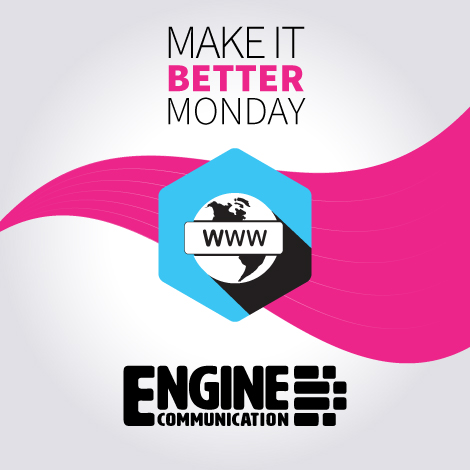 So, aren’t they on the social networks?
So, aren’t they on the social networks?
Make sure your website has links to all of your social media pages. Prominently featuring icons to the social networks invites your stakeholders to be a part of the dialogue.
For websites that rely on frequent scrolling, Engine Communication advises clients to include social media icons on a fixed header, which can always be seen at the top of the page.
Log out of your social media accounts before testing the links from your website to see what the general public sees. Remove icons on your website that have dead links or represent social media pages that you do not have. Whenever possible, Engine Communication recommends making your social media pages visible to all – regardless of whether they have an account on that particular network.
So, how are your featuring your social media pages on your website? Do you have any favorite widgets for embedding posts from your social media network on your website?